Computing

See our computing curriculum here
At Castle Academy, we aim to ensure that all children are confident and competent with using a range of hardware and software. Pupils will also become safe, conscientious and respectful digital citizens through our online safety curriculum.
Computing in the EYFS
Computing in the EYFS (Reception and Nursery) is taught as part of ‘Knowledge and Understanding of the world’. In EYFS, computing is taught through a mixture of whole class teaching and through continuous provision.
By the end of Reception children should be able to:
“Recognise that a range of technology is used in places such as homes and schools” and “select and use technology for particular purposes”
Computing from Year 1 to Year 6
Computing is taught from year 1 to 6, through the Teach Computing program. This is a program from The National Centre for Computing Education. Computing is taught through 90-minute lessons, once a fortnight.
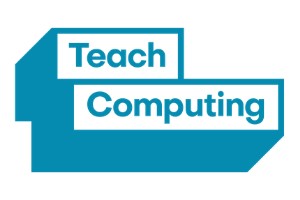
The Teach computing program, develops children’s computing skills through 4 key areas.
The key areas of learning cover:
- Computing systems and networks. This covers networking, intranets, the Internet, email, social media, information technology and safe searching.
- Creating media. This covers digital painting, digital audio, digital photography, video and editing, digital writing, animation, desktop publishing, vector graphics and 3D modelling.
- Programming. This covers using BeeBots, animation, algorithms, creating quizzes, sequencing sounds, events and actions, game creation and using sensors
- Data and information. This covers databases, spreadsheets, data loggers, sensors and pictograms.
Online Safety
Online safety lessons across the school take place during the first 20 minutes of each computing lesson. These lessons support children to become safe and respectful digital citizens.
The key areas of online safety lessons cover:
- Self-image
- Online bullying
- Copyright and ownership
- Privacy and security
- Healthy Wellbeing lifestyle
- Online relationships
- Managing online information
- Online reputation
Throughout the year, we deliver an assembly in each of the six terms, covering various aspects of online and e-safety.
The themes and books used are:
| Self-image and identity | Chicken Clicking |
| Online bullying | Troll Stinks |
| Privacy and security/copyright and ownership | Webster's Email |
| Health, wellbeing and lifestyle | Webster's Bedtime |
| Online relationships | Webster's Friend |
| Online reputation and managing online information | The Technology Tail |
There is a range of equipment for all children to use, including: Beebots, laptops, tablets, data loggers, recording equipment and visualisers.

